How to embed Our World in Data visualizations in your article
You can use any of the interactive visualizations from Our World in Data in your articles. This is possible because everything is permissively licensed (under CC-BY-SA) and because there is an easy embed feature on every chart.
Here are two recent examples of articles that embed OWID visualizations:
- The Brazilian website o futuro das coisas in an article about the future of global education.
- Vox.com in an article on the decline of global malaria deaths on World Malaria Day.
An example
For example let's assume you want to write about fertility and on the fertility page you find this map that you want to embed in your own article:
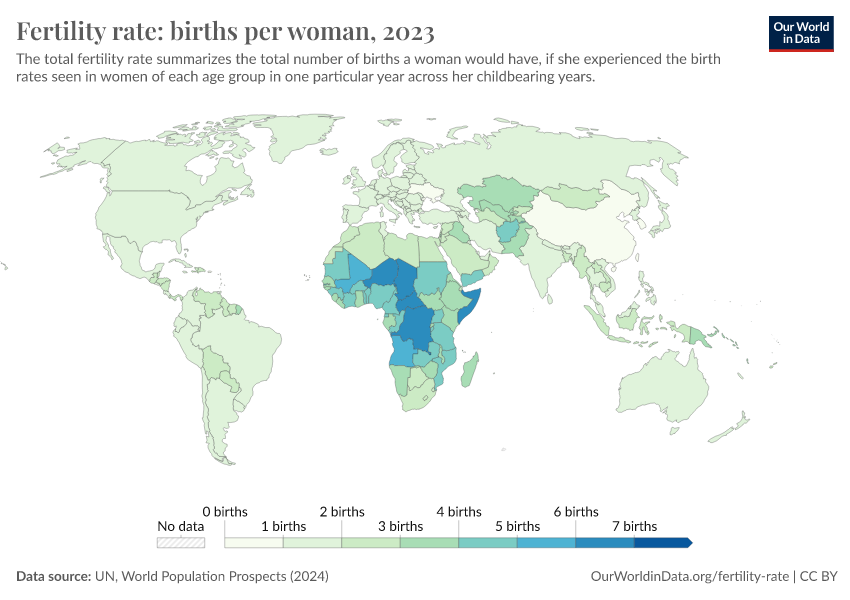
All you have to do to embed it in your article
At the bottom right of the chart you click the little icon and then chose the option </> Embed. You will see a box popping up with the following bit of text:
<iframe src="https://ourworldindata.org/grapher/children-per-woman-un" width="100%" height="600px"></iframe>
Now you just take this bit of html code and place it in the text of your own article.
An iframe is used to display a website within another website (w3schools has more info on iframes.) Similar to when you embed a YouTube video in your article, your article now embeds an Our World in Data visualization.
Change the map focus, change the year
We try to make the embed tool as useful as possible: For example, you can focus on Africa instead of World in the map above; and you can move the time slider to 2015 (you will get this). Now when you click on </> Embed you get the following bit of code:
<iframe src="https://ourworldindata.org/grapher/children-per-woman-un?region=Africa&year=2015" width="100%" height="600px"></iframe>
If you copy-paste this code your article will embed the map with a focus on Africa and the fertility rate for 2015.
And the same works for the chart view. Just switch to Chart in the visualization above and add the countries that you are interested in – like this. When you click on </> Embed you can now get the code to embed this line chart.
Static visualizations for your text or presentation
It is also possible to put static versions of Our World in Data visualizations in web articles, text documents or presentations. Just click on PNG below the chart and you have the chart that you need.
Cite this work
Our articles and data visualizations rely on work from many different people and organizations. When citing this article, please also cite the underlying data sources. This article can be cited as:
Max Roser (2016) - “How to embed Our World in Data visualizations in your article” Published online at OurWorldinData.org. Retrieved from: 'https://archive.ourworldindata.org/20251125-173858/how-to-embed.html' [Online Resource] (archived on November 25, 2025).BibTeX citation
@article{owid-how-to-embed,
author = {Max Roser},
title = {How to embed Our World in Data visualizations in your article},
journal = {Our World in Data},
year = {2016},
note = {https://archive.ourworldindata.org/20251125-173858/how-to-embed.html}
}Reuse this work freely
All visualizations, data, and code produced by Our World in Data are completely open access under the Creative Commons BY license. You have the permission to use, distribute, and reproduce these in any medium, provided the source and authors are credited.
The data produced by third parties and made available by Our World in Data is subject to the license terms from the original third-party authors. We will always indicate the original source of the data in our documentation, so you should always check the license of any such third-party data before use and redistribution.
All of our charts can be embedded in any site.